Find Anything Instantly with Main Search
Need to quickly find a specific bookmark, note, task, or any other resource you've saved in Octab? The Main Search feature is your speedy assistant, allowing you to locate what you need in seconds.
Part 1: Accessing the Main Search
To begin your search, you'll first need to open the Main Search modal:
- The Quickest Way: Press the
Fkey.- You can press the
Fkey from anywhere within the Octab app to instantly bring up the Main Search modal.
- You can press the
- (Alternative method, if any: e.g., "Alternatively, you might also find a main search icon 🔍 located in the Octab toolbar/header.")
Once activated, the search interface will open as an overlay full-screen modal, allowing you to focus entirely on your search without distractions.
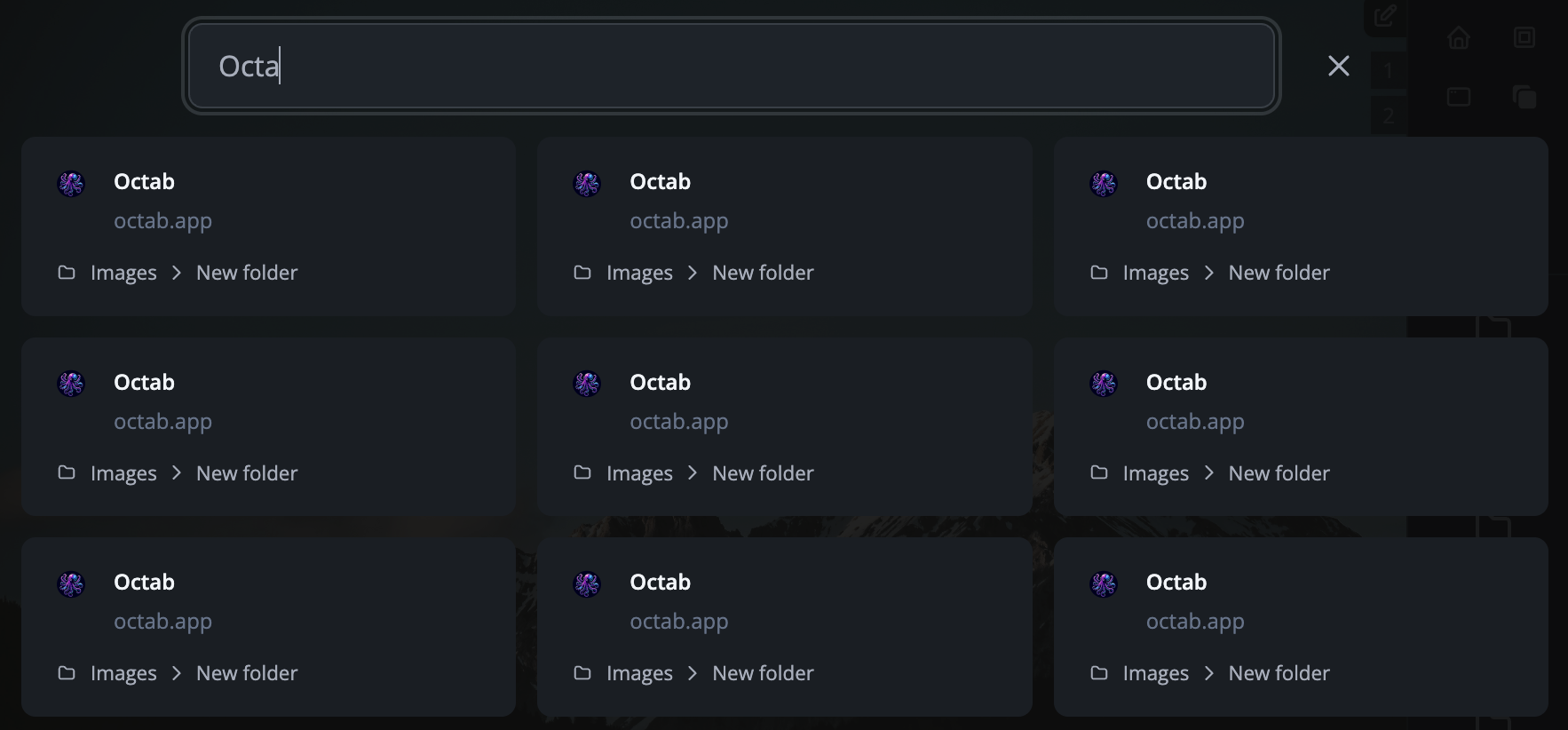
Part 2: Using the Search Interface
The search modal is designed for simplicity and speed:
-
The Search Bar:
- At the top of the modal, you'll prominently see the search bar. This is where you'll type your query.
- Beside or within the search bar, you'll also see a search icon (🔍).
-
Typing Your Query:
- Simply click into the search bar and start typing what you're looking for. This could be:
- Keywords from a website title or URL.
- Words from the content of your notes.
- The title of a task.
- Tags you've assigned to resources.
- Simply click into the search bar and start typing what you're looking for. This could be:
-
Viewing Results:
- As you type, Octab will instantly search across all your saved resources (bookmarks, notes, tasks, etc.).
- The results will be displayed dynamically in a list format directly below the search bar. Each item in the list will typically show the resource's title and perhaps an icon indicating its type (e.g., bookmark, note).
Part 3: Interacting with Search Results
Once you see the resource you're looking for in the results list:
- Navigate to the Resource: Simply click on the desired item in the search results list.
- If it's a bookmark, Octab will likely open that website in a new tab.
- If it's a note or task, Octab will take you to that item within the extension.
- (Any other interactions? e.g., "You can use your keyboard arrow keys to navigate the results and press Enter to select.")
And that's it! The Main Search in Octab is designed to be intuitive and efficient, helping you cut through the clutter and access your saved information without hassle. Happy searching!