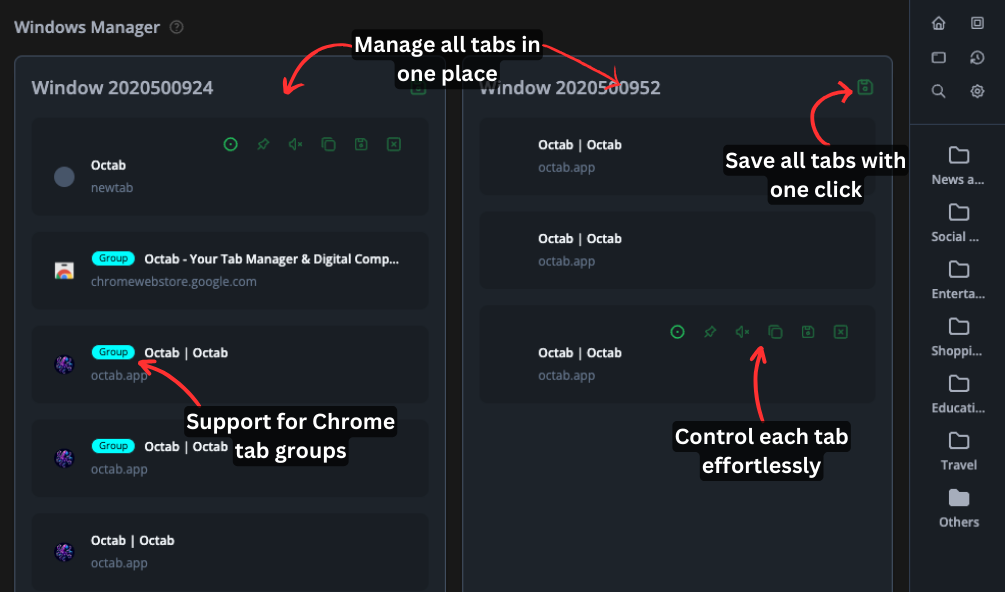Getting Started
Haven't added Octab to your Chrome browser yet? No worries, just click here to grab it from the Chrome Web Store.
1. Your New Homepage
When you open a new tab, you'll see your Octab homepage. It's designed to help you quickly access tools and sites you need. You can customize it or keep it simple, and even turn it off if you prefer.
If you have any suggestions or need help, feel free to email us at [email protected].
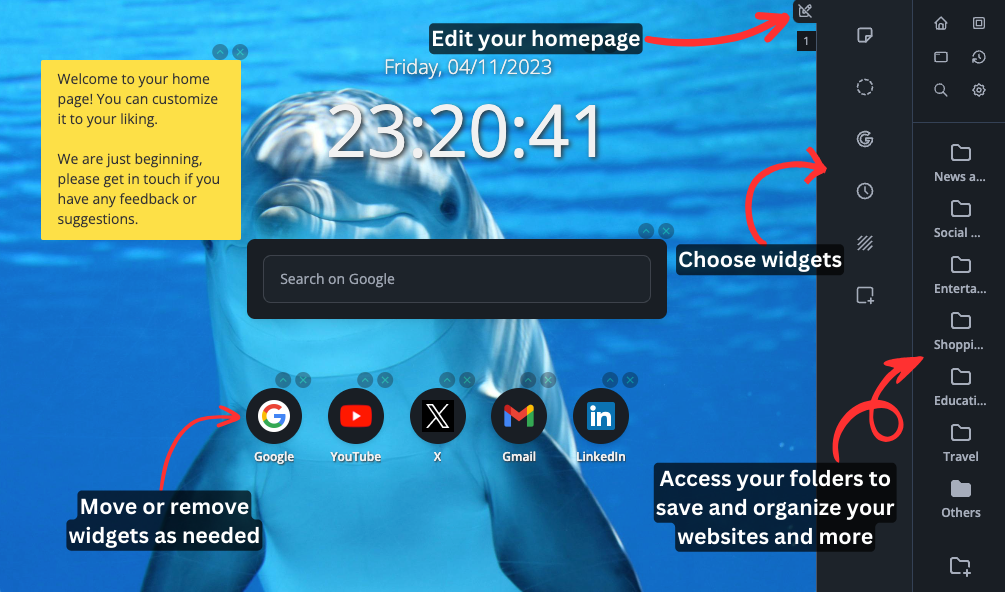
2. Organizing with Folders
Use folders to organize your tabs and bookmarks. Whether it’s for different projects, interests, or daily tasks, folders can help keep your browser neat and manageable.
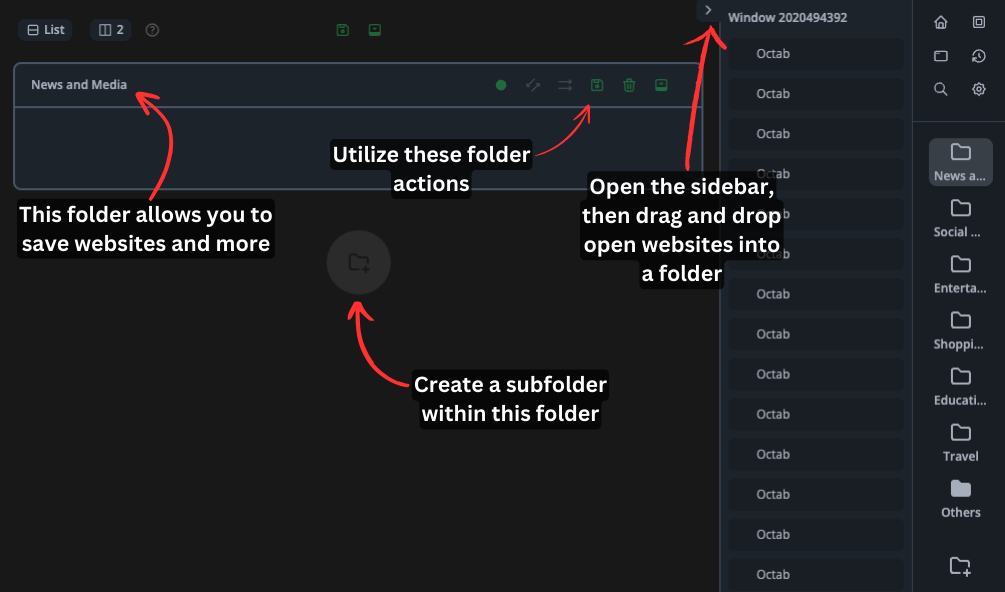
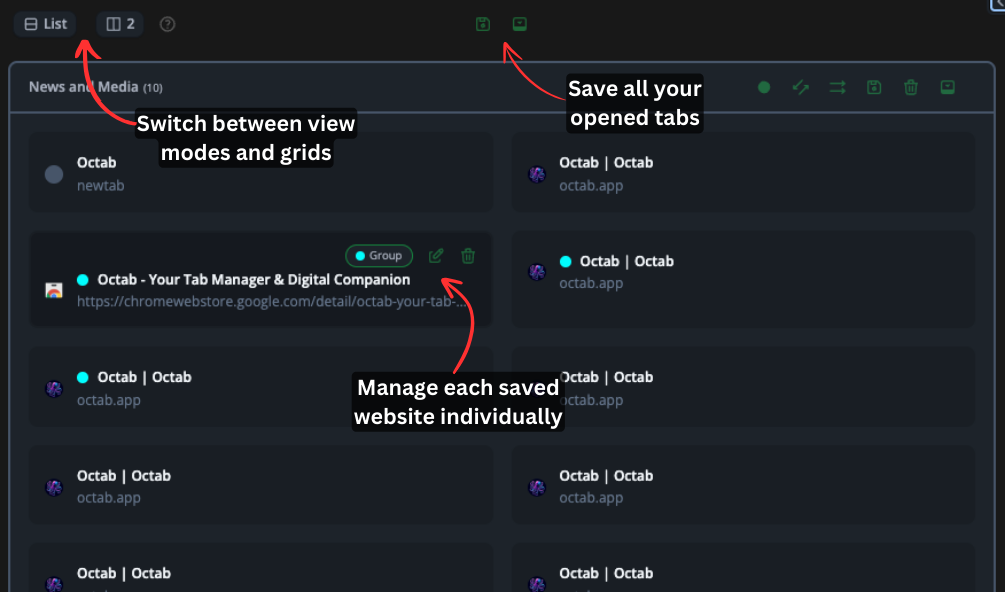
3. Managing Sessions
The Session Manager lets you oversee all your open tabs and windows. It's a straightforward way to save your browsing sessions and manage your tabs efficiently.