Organize Your Browser.
Amplify Your Focus.
Octab is the intelligent Chrome extension that transforms how you manage tabs. Boost productivity with smart grouping, intuitive search, and a beautiful interface.
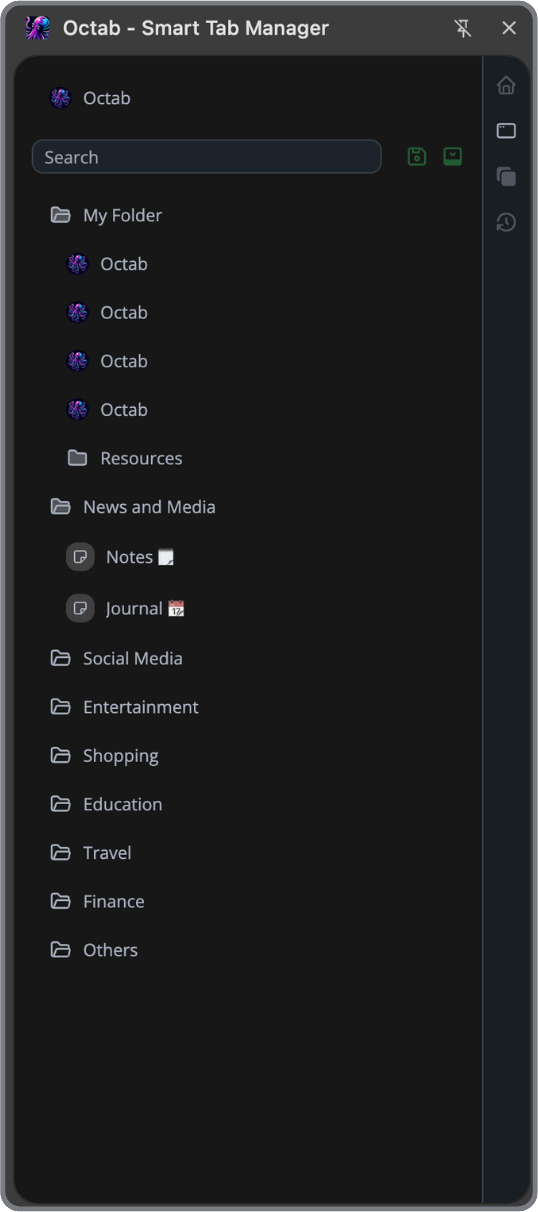

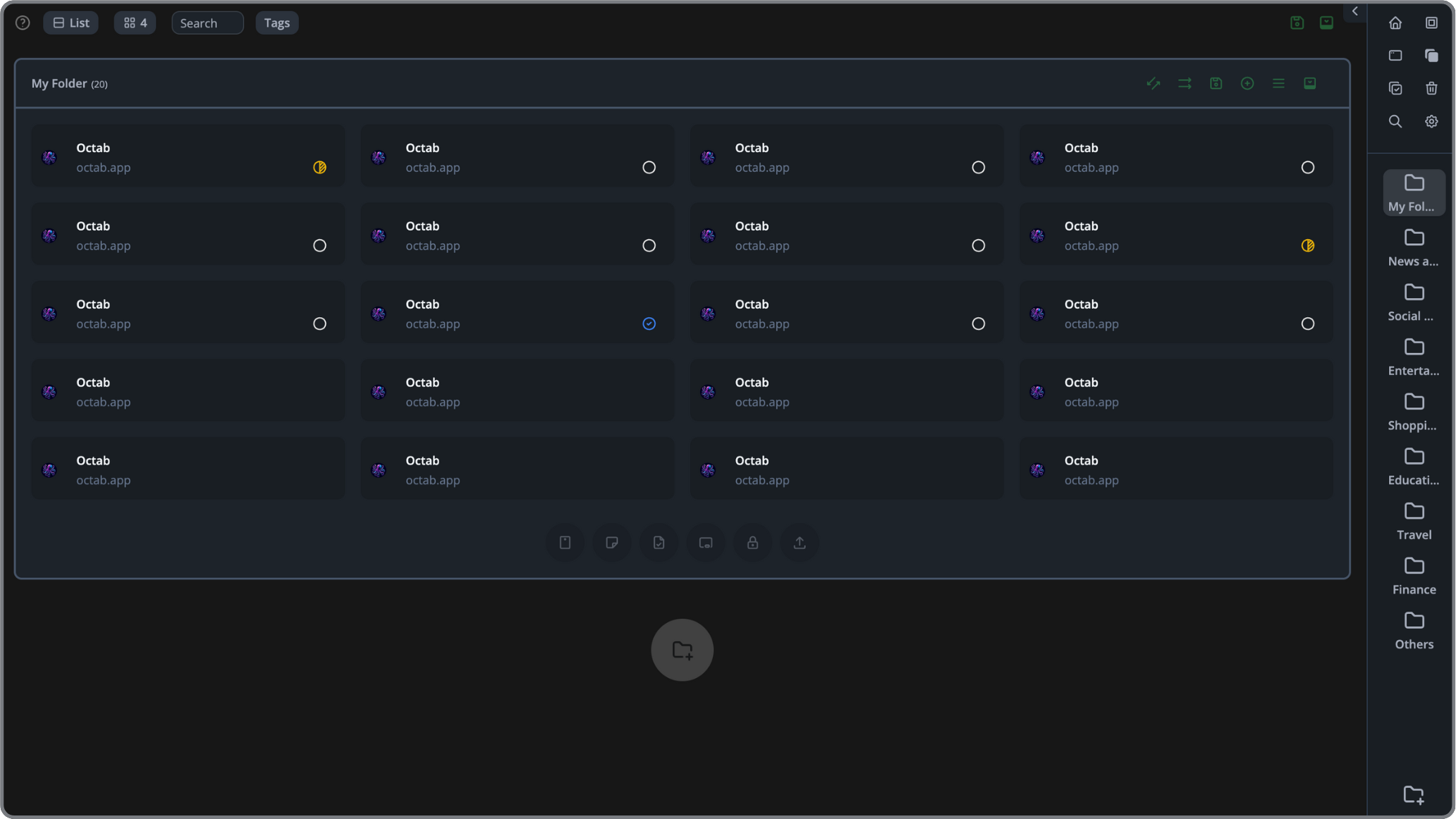
Everything you need to master your browser
Octab brings all the tools you need to organize your online experience in one beautifully designed extension.
Personalized Home Page (Your New Tab Dashboard)
Transform your new tab page into a dynamic and personal command center.
Multiple Dashboards
Create up to 5 unique Home Page layouts for different contexts (work, personal, etc.).
Extensive Widget Library
Customize with Sticky Notes, Tasks, RSS Feeds, Embed Websites, Shortcuts, Clocks, Pomodoro Timer, Google Search, Opened Tabs, Browser History, Images, Ambient Music, Motivational Messages, and more.
Custom Backgrounds
Personalize with predefined images or upload your own.
Full Layout Control
Easily add, move, layer, and remove widgets; access individual widget settings for fine-tuning.
Flexible New Tab Behavior
Choose what opens in a new tab – Octab Home, Tasks page, your last active Octab page, Chrome's default, a custom URL, or another specific Octab page.
Smart Resource & File Organizer
Go beyond simple bookmarks with a unified system for all your digital assets.
Unified Folders
Neatly organize websites, notes, tasks, and even local files in one place.
Custom Tags & Colors
Apply versatile tags to any resource for powerful categorization and quick filtering.
Visual Tagging
Optionally, have resource backgrounds mirror their tag colors for at-a-glance identification.
Sidebar Quick Save
Effortlessly save websites to your designated folders using the handy browser sidebar.
Launch into Chrome Tab Groups
Assign saved websites to 'Octab Groups' to automatically open them into predefined, colored Chrome Tab Groups for structured Browse.
Integrated Rich Note-Taking
Capture and cultivate your ideas seamlessly within your workflow.
Full-Featured Editor
Enjoy rich text formatting (titles, lists, links, styles) and Markdown support.
Flexible Creation
Craft notes contextually within project folders or as quick, standalone entries.
Auto-Save
Never lose your thoughts with reliable automatic background saving.
Secure Note Vault
Protect your most sensitive information with an encrypted, private space.
Password Protected
Safeguard confidential notes from unauthorized access.
End-to-End Encryption
Ensure your private data remains private, accessible only to you.
Interactive Whiteboards
Unleash your creativity and visualize ideas with digital canvases.
Visual Brainstorming
Sketch diagrams, map out thoughts, and jot down ideas with a natural, hand-drawn feel.
Collaborative Potential
Share and work on whiteboards with others.
Comprehensive Task Management Suite
Organize your entire workflow, from simple to-dos to complex projects.
Versatile Task Creation
Add tasks within folders, on the dedicated Tasks page, or instantly convert any saved resource into an actionable item.
Detailed Tracking
Utilize statuses (Backlog to Done), priorities (Low to Urgent), due dates, and multiple reminders with notifications.
In-Depth Task Notes
Each task has its own rich text editor for detailed descriptions, checklists, and links.
Kanban-Style Task Board
Visualize progress and manage tasks with drag-and-drop status columns on the dedicated Tasks page.
Custom Views & Advanced Filters
Create and save personalized views of your tasks using powerful sorting and filtering options (by priority, status, due date, tags).
Home Page Widget
Keep your essential tasks visible and accessible directly on your dashboard.
Live Window & Tab Commander (Windows Manager)
Master your browser with centralized control over all active Chrome windows and tabs.
Full Browser Overview
Get a clear, organized view of every open window and tab.
Effortless Tab Control
Drag & drop to reorder live tabs. Perform quick actions: Focus, Pin, Mute/Unmute, Duplicate, Save individual tab to Folder, Suspend, or Close.
Session Saving
Instantly save all tabs from any open window into a designated Octab folder for later recall.
Resource Optimization
Suspend entire windows or individual live tabs with a click to free up computer memory and boost performance.
Automated Live Tab Grouping & Rules
Intelligently organize your currently open browser tabs automatically and with custom precision.
Dedicated Management Page
Access all tools for managing live Chrome Tab Groups in one focused area.
One-Click Organization
Instantly group open tabs by domain, sort existing Chrome groups by title, ungroup all tabs, or close duplicate tabs.
Advanced Sorting for Live Tabs
Arrange currently open tabs by their domain or last accessed time.
Custom Automation with Regex
Define powerful rules using Regular Expressions to automatically group tabs that match specific URL patterns.
Personalized Group Behavior
Customize how your groups act – set them to auto-collapse when unfocused, auto-activate a specific tab on focus, and assign distinct color labels for quick visual ID.
Instant Universal Search
Find any piece of information stored in Octab in seconds.
Lightning Fast Access
Simply press the 'F' key from anywhere within the Octab app to launch a full-screen search overlay.
Comprehensive Search Scope
Your query searches across all your saved websites, notes, tasks, and files within Octab.
Dynamic Results List
Watch a live, filtered list of matching resources appear instantly as you type.
Cloud Synchronization & Accessibility
Keep your organized digital life in sync and accessible wherever you go.
Seamless Data Sync
All your Octab data (folders, notes, tasks, settings, etc.) is securely saved and synchronized across your devices.
Always Up-to-Date
Enjoy consistent and current access to your information, ensuring your workspace moves with you.
What Our Users Say
Join thousands of satisfied users who have transformed their browsing experience with Octab.
"Infinite folder nesting frees you from arbitrary limitations. I've tried tabos, arc, raindrop, tree style tabs, and many more - Octab has the potential to be the best ever."
Terrence-Monroe B.
"Octab has completely transformed the way I organize my day. It keeps me focused and productive, whether I'm studying, working, or managing my daily routine."
Dean M.
"I work with hundreds of tabs on different topics and research. This helped a lot with organizing and keeping things nice and tidy. The developers are very responsive too!"
Ham
"After trying dozens of tab managers, this is by far the best extension I've ever tested. I've never seen one with so many useful features."
Alexander V.
"I used Toby before, but Octab is better for my college and work tasks. The ability to save entire windows with one click is a game-changer."
Chloe B.
"I love how easy it is to save an entire window at once and edit the tabs within. The tutorial showing the basic features is incredibly helpful for new users."
Tim T.
The smarter way to browse
Experience the difference with a browser extension designed with your productivity in mind.
Save Time
Users report saving up to 30% of their browsing time with our smart tab organization
Boost Productivity
Find what you need 5x faster with intelligent search and grouping
Customize Fully
Complete control to personalize your experience exactly the way you want it
Designed for everyone who browses
See how Octab helps different users optimize their browsing experience.
Professionals
Keep client work organized with separate dashboards for different projects. Track time spent on billable tasks.
- Multiple workspace dashboards
- Time tracking integration
- Client resource grouping
Students
Organize research for different classes. Keep track of assignments and schedules in one place.
- Research collection
- Assignment tracking
- Focus mode with Pomodoro timer
Creators
Collect inspiration and research. Organize resources by project and access them quickly.
- Visual inspiration boards
- Project-based organization
- Resource saving and tagging
Ready to Transform Your Browsing?
Join thousands of productive users who have revolutionized their tab management with Octab.