New Features in Version 1.16!
We’re thrilled to bring you exciting new features and updates in Octab version 1.16!
Make sure to update your Octab extension to see these latest changes. Instructions for updating are provided below.
1. Custom Sort by Position in Tasks
Easily reorder tasks on the Tasks page by custom position.
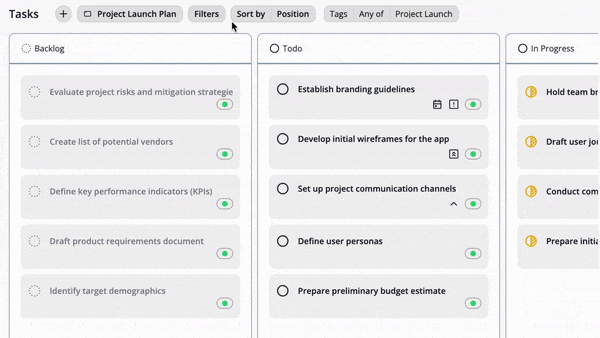
How to Use:
- Go to the Tasks page.
- At the top, select Position from the Order by menu.
- You can now drag and drop tasks to arrange them as desired.
2. Tagging and Filtering in Folders
Assign tags to items and filter by tag at the top of each folder. (Note: Moving items is disabled when filtered)
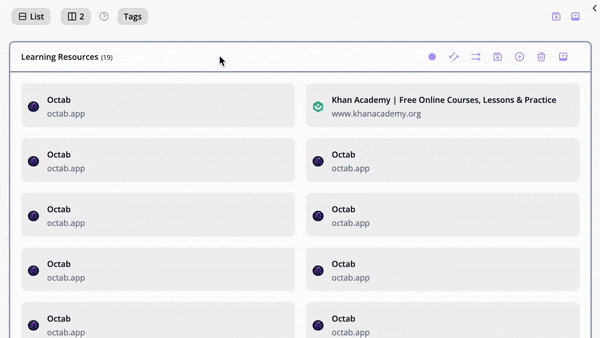
How to Use:
- Go to any of your Folders.
- Add a tag to any item in the folder by editing the item.
- At the top of the folder, click on Tags and select the tags you want to filter by.
3. Background Color Sync with Tags
In Settings, you can enable background colors to match the first tag color, adding a visual layer to item organization.
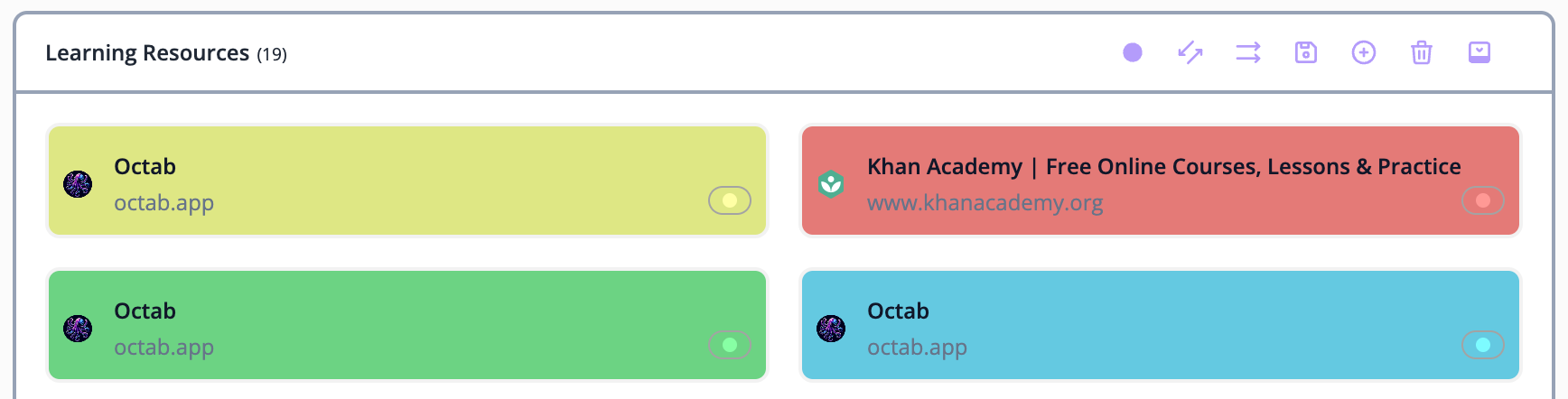
How to Use:
- Go to the Settings page.
- Enable Background Color Sync with Tags.
- Navigate to any Folder and add a tag to an item. The item’s background color will match the color of the first tag.
Minor Fixes & Improvements
- Auto Filters for Tasks: New tasks now come with pre-applied filters.
- Improved Light Theme: Enhanced colors on the Plans page and Folder widget for better readability.
- Folder Button Color Update: Updated the folder button color to provide better feedback when moving an item to another folder.
- Enhanced Color Picker: Improved the color picker interface for a smoother experience when creating a new tag.
Deprecation Notice
The History feature will be deprecated in the next releases. If you'd like to keep using it, let us know at [email protected].
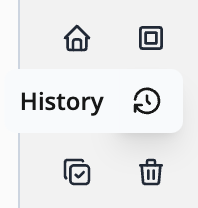
Enjoying Octab? We’d Love to Hear from You on the Chrome Web Store!
If Octab has made it easier to stay organized or helped you be more productive, we’d be so grateful if you could leave us a review on the Chrome Web Store. It’s more than just stars, it’s your way of helping Octab grow and letting others know there’s a tool out there that truly helps. Thank you for being part of our journey, and for any kind words you can share!
How to Update the Extension
- Open Chrome and click the three dots in the upper-right corner.
- Go to More Tools > Extensions.
- Enable Developer mode in the top right.
- Click Update to get the latest version of the extension.
We’d Love Your Feedback!
Your feedback helps us improve! Let us know what you think of these updates or suggest new features. You can reach us at [email protected].
For more updates, visit our Blog.